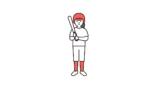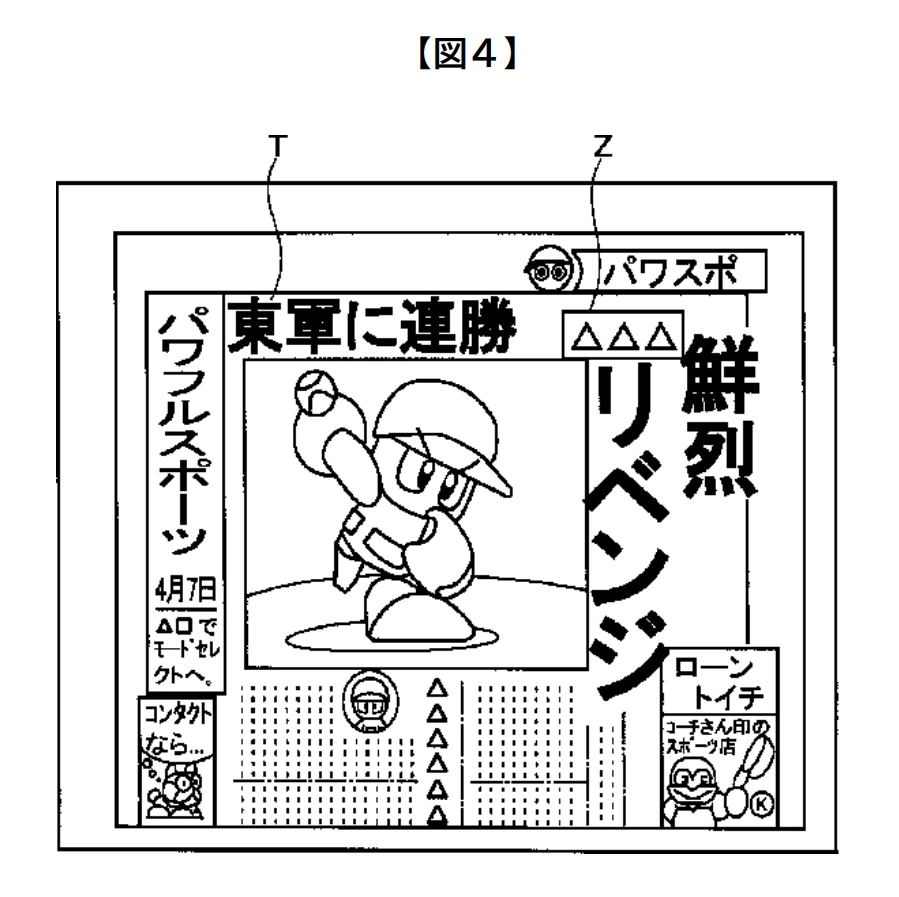
- Introduction: When Sports Meets Newsprint Aesthetics
- What the Patent Drawing Reveals About the Newspaper-Style Layout
- How the Interactive Game Mechanism Works
- Benefits for Game Design, User Engagement, and Visual Storytelling
- Design and Interface Engineering Considerations
- Patent Attorney’s Thoughts
- Application of the Technology: “Editorial-Style Interactive Sports Interface Platform”
- Final Reflections
Introduction: When Sports Meets Newsprint Aesthetics
Digital baseball games often rely on realistic graphics or arcade-style visuals. This patent drawing explores a different direction—a baseball game interface styled like a newspaper layout, complete with headline panels, stat boxes, and illustrated character areas. It brings a nostalgic, editorial feel to the gameplay experience.
What the Patent Drawing Reveals About the Newspaper-Style Layout
The illustration showcases an interface structured like a vintage sports page:
- Character illustrations placed where player photos would appear
- A main “headline” zone displaying play results or key events
- Side columns formatted like newspaper sections containing stats or item info
- Score panels arranged like printed box scores
- Clean black-and-white graphic outlines to evoke classic press style
The design makes each in-game event feel like a breaking sports story.
How the Interactive Game Mechanism Works
The system blends interactivity with editorial presentation:
- When a player selects an action, the interface updates as if printing a new article
- Headlines change dynamically based on hits, outs, or special moves
- Statistical sidebars animate to reflect real-time probabilities or outcomes
- Character icons shift positions like photo layouts in newspapers
- The structure emphasizes clarity while adding stylistic charm
Gameplay becomes a sequence of “mini articles” generated moment-to-moment.
Benefits for Game Design, User Engagement, and Visual Storytelling
- Offers a unique aesthetic that sets the game apart
- Enhances readability through columnar organization
- Adds emotional weight by presenting each play like a featured headline
- Appeals to fans of retro or print-inspired design
- Encourages players to pay attention to stats and strategy
The interface itself becomes a storytelling tool.
Design and Interface Engineering Considerations
Key factors include:
- Font readability within small UI panels
- Clear distinction between decorative and interactive elements
- Responsive placement of headlines during rapid gameplay
- Scalable layout for screens of different sizes
- Consistency in newspaper-style linework and framing
Balancing theme and usability is central to this design.
Patent Attorney’s Thoughts
Digital interfaces often chase realism, but this design looks backward to move forward—reminding us that style can reshape how stories, even sports stories, are told.
Application of the Technology: “Editorial-Style Interactive Sports Interface Platform”
Purpose
To display baseball gameplay events through a newspaper-inspired user interface.
System Components
- Headline event display
- Player illustration frames
- Column-style stat panels
- Scoreboard with press-style layout
- Interactive selection areas
Operational Flow
- Present player choices.
- Update results in headline panel.
- Adjust stats and side columns.
- Display character movements in photo-style frames.
- Repeat as gameplay progresses.
Final Reflections
This invention transforms every swing, pitch, and play into a miniature sports article—turning gameplay into storytelling.
Disclaimer: This content is an AI-generated reinterpretation based on a patent drawing.
It is provided for educational and cultural purposes only, and not as legal advice.
↓Related drawing↓